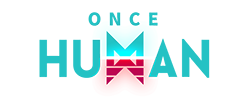From the Forums - Thanks goes to rcfsguy on the Nvidia forums for this workaround.
Don't change this unless you know what your doing or you at least know how to do a simple file edit.
There is no official SLI support yet for ESO from Nvidia. The Nvidia forums have been abuzz about it as well and Nvidia has announced they are working on the SLI profile.
This may not work for everyone but give it a try.
Sorry AMD owners - I have no idea for you.
This has worked for many of us testing it and it gets about a 60/40 GPU usage on SLI (not half half but its better then nothing.
AKA 1 GPU has 90% utilization the other has 80%. Test were performed with EVGA precision and MSI afterburner. Here is what you do. NOTE - you must follow the below instructions because if you only enable the alternate frame rendering and not the rest you will BE LOCKED at 20 (or for some 40 I think) FPS no matter what cards you have.
Its just the way it works (Nvidia thing with alternate frame rendering). So you need to do the below to get more.
1. Go to your Nvidia control Panel > manage 3d Settings > Program settings >Add a profile for ESO (So you don't force this under global and change it for all your games)
2. Scroll down and find Multi GPU rendering mode > change it to Force alternate frame rendering 2.
Normally most people stop here but then they are stuck on 20 FPS. To bypass that do the following.
Go to - C:\Users\[USERNAME]\Documents\Elder Scrolls Online\live) Username - Your profile name on the PC. Under this folder open the Usersettings file. (use notepad if it isn't set by default.)
Find the following line - SET GPUSmoothingFrames "10" Change it to - SET GPUSmoothingFrames "0" (Change the ten to a zero)
Find the following line - SET VSYNC "1" Change it to - SET VSYNC "0" (or you can change vsync to off in game if you don't want to permanently disable it here)
Load your game and presto (for most can't guarantee all) it will run in SLI with not full 50/50 GPU split but closer to 60/40 split GPU.
That's still better then one GPU at 95% and the other at 5%. My GTX 680 now runs at 90% GPU1 and 83% GPU2.
I've increased performance by about 30ish FPS depending on the area. I hope what I said makes sense and this will help a lot of people until Nvidia launches a real SLI profile and we get an exclusive full screen.