Rift Macro Guide
By: Hygeliac
This is a basic guide to get your macros working and how to successfully construct them.
Rule 1: Spelling is Critical. Ability names and commands must be exact.
Rule 2: each macro will cast 1 ability for 1 button push. (it is which ability that is the key to a good macro)
Rule 3: The order of commands is the difference between a great and a crap macro.
GETTING STARTED
Open the macro window using the esc key menu.
I also find it helpful to have the abilities window open as well. Below when ever {Ability} appears, it means the EXACT ability name, no brackets.
(only play with macros in a safe area)
Select a blank macro, enter a name.
The first line should be:
#show {Ability}
This selects the ability icon that will display and the Cool Down timer shown.
The Second line should always be:
suppressmacrofailures
This allows the macro to continue if an error is encountered. It will usually print a notification in chat when this happens.
The rest of the macro are the command lines.
COMMAND LINES
The basic command is:
cast {Ability}
This triggers the listed ability IF ALL ITS REQUIREMENTS ARE MET. This is the key to understanding and building macros. If an ability can not be cast, the macro moves to the next command line.